
bssid: it has been indicated with a red mark in the screenshot. Įxplanation of the flags (or options) used in the command: The final command in this step will be airodump-ng -c channel -bssid -w wlan0mon. Add some more parameters to the airodump-ng command.Note: Do not close this terminal because it will be used to know whether the WPA handshake has been captured or not. It will also gather data from the wireless packets.

This command captures the network packets.

If there are any such errors, the command airmon-ng check kill should be used to kill the process as shown below.Įnable the monitor mode in the Wi-Fi card (wlan0) by using the command airmon-ng start wlan0 (interface of wireless card). If connected to an external wireless card, it may be wlan1 or even wlan2.įor certain wireless cards, some error messages may be shown (for example, enable monitor mode error).
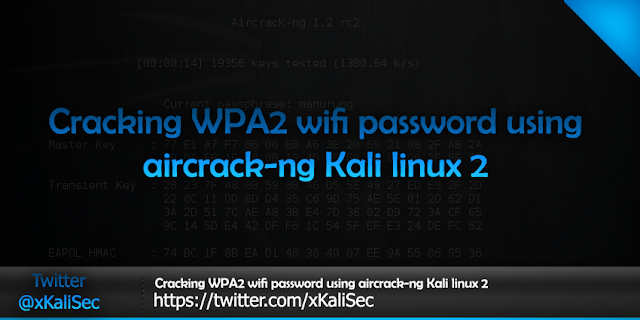
In this case, *wlan0* is the name of the wireless adapter, which may vary depending on the system configuration.

It is worthwhile to mention that if no one is connected to the target Wi-Fi network, it won't be possible to crack it, as it won't be possible to perform a WPA/WPA2 handshake without a client being connected to the network. Then it needs to be determined whether the victim is connected to the target Wi-Fi network. Wi-Fi works by transmitting network packets, which can be captured and dumped using airodump-ng, part of aircrack-ng. To understand how to crack Wi-Fi, one needs to know how Wi-Fi works.


 0 kommentar(er)
0 kommentar(er)
